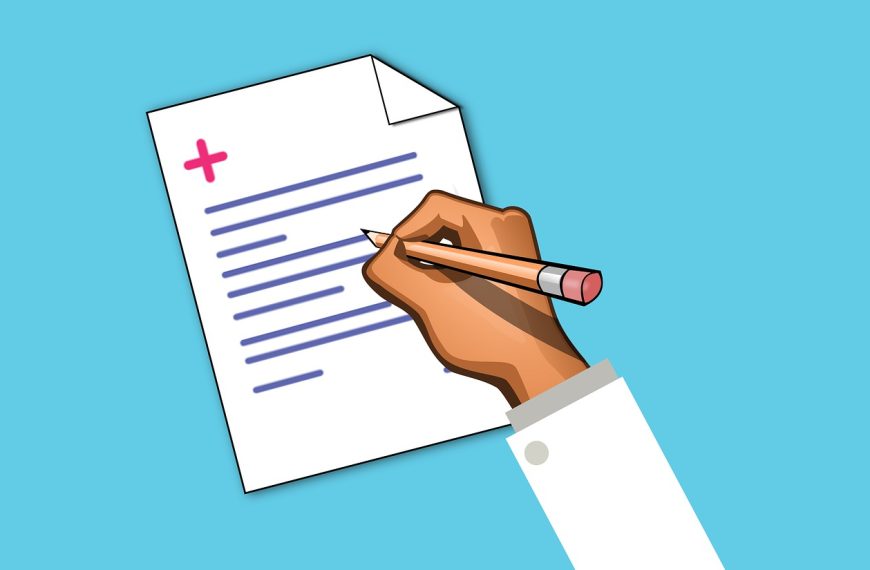Introduction
Many people spend long hours in front of a computer screen due to their job requirements. However, prolonged computer use can lead to eye strain and discomfort. Eye strain symptoms include dry eyes, blurred vision, headaches, and fatigue. To maintain optimal eye health and reduce eye strain, it's important to follow certain practices and make necessary adjustments. In this article, we will discuss valuable tips to help you prevent eye strain when using a computer for extended periods.
1. Adjust Your Monitor Settings
Ensure your monitor is positioned at eye level, about 20 inches away from your eyes. Adjust the screen brightness and contrast to a comfortable level, avoiding excessive brightness that can cause eye fatigue. Additionally, adjust the text size and display settings to improve readability and reduce eye strain.
2. Take Regular Breaks
Follow the 20-20-20 rule: Every 20 minutes, look away from the screen and focus on an object about 20 feet away for at least 20 seconds. This helps relax the eye muscles and reduce eye fatigue. Consider setting reminders or using productivity tools that encourage regular breaks throughout the day.
3. Practice Proper Lighting
Ensure that the ambient lighting in your workspace is neither too bright nor too dim. Avoid direct glare from windows or overhead lighting, as it can cause reflections on the screen. Use blinds, curtains, or adjustable lighting to control the amount of light in the room and minimize glare on the monitor.
4. Blink Frequently and Use Eye Drops
Blinking helps moisten the eyes and prevent dryness, as we tend to blink less frequently when staring at a computer screen. Make a conscious effort to blink regularly, and consider using lubricating eye drops to keep your eyes moist and refreshed. Consult with an eye care professional to determine suitable eye drops for your needs.
5. Adjust Display Settings and Use Ergonomic Accessories
Optimize your computer's display settings to reduce eye strain. Increase the font size and adjust the color temperature to warmer tones (such as "night mode") to reduce the intensity of blue light emitted by the screen. Additionally, consider using an anti-glare screen protector or wearing blue light-filtering glasses for added protection against digital eye strain.
Conclusion
Protecting your eyes while working on a computer for prolonged periods is essential to avoid eye strain and related discomfort. By implementing these tips and making necessary adjustments to your workspace, you can minimize eye fatigue, dryness, and other symptoms associated with extended computer use. Remember to take regular breaks, optimize your monitor and lighting settings, blink frequently, and consider using eye drops and ergonomic accessories. Prioritizing your eye health will contribute to your overall well-being and productivity in the long run.
References:
1. American Academy of Ophthalmology - "How to Prevent Eye Strain" (https://www.aao.org/eye-health/tips-prevention/computer-usage)
2. Mayo Clinic - "Computer Vision Syndrome: 7 Steps for Relief" (https://www.mayoclinic.org/diseases-conditions/eyestrain/symptoms-causes/syc-20372397)
3. Cleveland Clinic - "How to Prevent Digital Eyestrain" (https://health.clevelandclinic.org/how-to-prevent-digital-eyestrain/)
4. National Institute of Occupational Safety and Health - "Computer Workstation Ergonomics: Self-Assessment Checklist" (https://www.cdc.gov/niosh/docs/2007-122/checklists/pdfs/2007-122.pdf)